Top 10 Web Conferencing Software Tools in 2018 III
- lwang698
- Oct 3, 2018
- 2 min read
Updated: Oct 20, 2018

Can't wait to see the winners? Here they are !


UberConference aims to provide a truly stress-free conference calling experience. Customers can participate without a PIN, see all the participants in just one glance, and keep track of the conversation easily.
It comes with the standard HD voice and video calling capability, as well as an improved interface that enables you to be mute or dial-in others mid-call. Users can also share screens to facilitate collaboration among team members, no matter where they are. But perhaps the most notable feature of UberConference is that you can schedule a meeting and be called in when the meeting starts. You don’t even have to remember a PIN or meeting ID.


Branding itself as a “webinar software that helps you scale,” Livestorm is aimed at startups and SMBs who are looking for an affordable, flexible conferencing solution.
Their focus is on “live events,” web conferencing, webcasts, demos, and the like because they see it as a way to help scale sales, market content, and train customers. One of the most notable points of Livestorm is its Q&A feature, which lets participants post questions, and lets hosts keep track of all these queries, all within the program. This way, brands can start live Q&As and AMAs (ask me anything) to educate customers and potential clients about new products or services.


Zoho is a widely-known authority in customer relationship management, and their CRM software is one of the best in the market.
It’s no surprise that they came up with Zoho Meeting, a no-frills web conferencing program that can be used alongside their CRM software. With Meeting, existing Zoho users can reach customers from all over the globe quickly. It can be used to present product demos and sales presentation seamlessly, without the need to travel and waste more time and money.

Skype is one of the most recognizable web conferencing softwares available today. It was first released in 2003 but has continued to evolve and adapt to the changing needs of its users.
The first versions of Skype provide voice, video, and instant messaging to its customers. It can be downloaded and used for free, but to fully enjoy the features, a premium subscription is recommended. For start-ups and small businesses, Skype can be a viable web conferencing tool, even if it’s the limited Free version. In a way, Skype paved the way for free/affordable web conferencing solutions of today.
References:
https://www.rswebsols.com/tutorials/software-tutorials/best-web-conferencing-products
https://www.youtube.com/watch?v=bdUx5742MjM


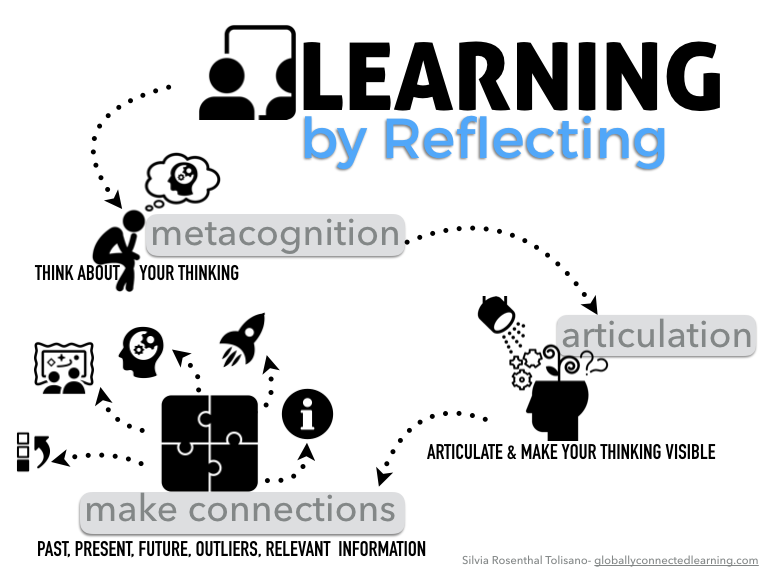
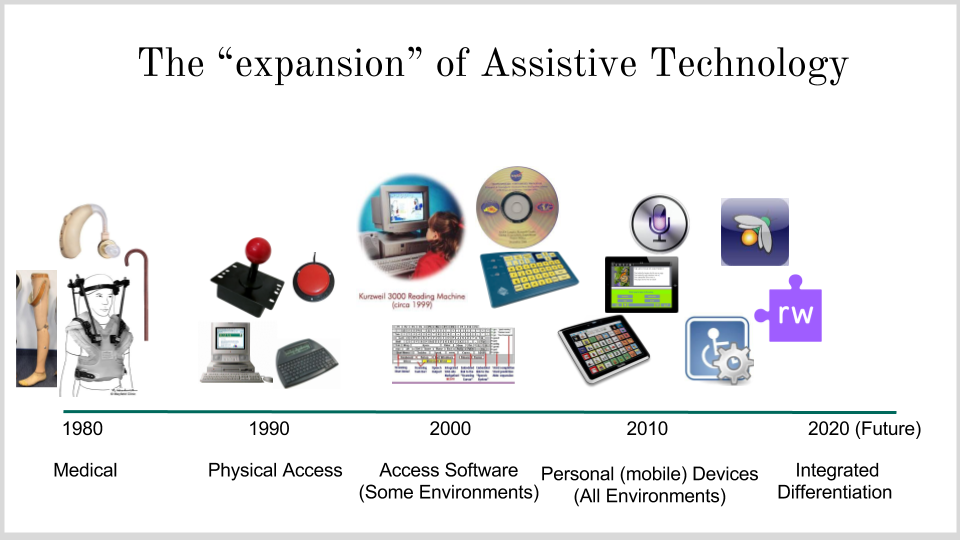

This post was informative and I’m glad to know the top options for video conferencing. I don’t know Skype was a popular for more than personal use and I feel prepared to pick the best options if I ever decide to organize web conferencing in the future. Thanks for sharing.
Dakoda Martin