Top 10 Web Conferencing Software Tools in 2018 I
- lwang698
- Oct 3, 2018
- 2 min read

As educators, it will be very helpful to know more web conferencing software to ensure your next meeting goes well.
Starting from this blog, I will take you to explore the top picks to help you find the best web conferencing software that suits you well.


eVoice is a great tool for eLearning professionals who need VoIP in combination with video conferencing. It features toll-free dial-in numbers to boost your professional image, screen sharing which supports up to 2,000 users, and a free trial so that you can try out all of its features.
In the United States and Canada, customers can be provided toll-free and local phone numbers to by evoice. The phone number is chosen by the user from available numbers in selected area codes. Based on how the user then configures the service, the user can then answer calls placed to the eVoice number on devices/phones owned by the subscriber. Users must have an established phone service in the United States or Canada to answer incoming calls.
The only downside is that they don’t offer whiteboard integration.

Citrix GoToMeeting

Citrix GoToMeeting is one of the most intuitive and user-friendly platforms available. Citrix offers a free version that includes up to 3 participants. However, you can also sign up for a free 30-day trial to get upgraded features. One of the most notable highlights of GoToMeeting is that it offers a 60-day refund policy, just in case you’re are dissatisfied with the platform.
Here is the link to help you find more information about Citrix GoToMeeting.
https://www.gotomeeting.com/


The WebEx Meeting Center from Cisco stands out from the crowd for two very important reasons.
First of all, it boasts an impressive array of features. Secondly, it’s free! If you do want to give their premium plan a try, you can sign up for a free 14-day trial that gives you access to all of the upgrades. However, the free plan is even top notch. It includes: a host license, VoIP audio connection, document and screen sharing, whiteboard integration, SD video, and 250MB of storage on the Cloud. If you want to take advantage of the premium free trial, you’ll get to host up to 25 attendees, HD video quality, and dial-in number support.
References:
"eVoice, Inc.: Private Company Information - Bloomberg". Investing.businessweek.com. 2001-07-23. Retrieved 2016-12-01.
Blakely, Lindsay (2010-11-19). "How My Team Stays Connected With No Office and No Face Time - CBS News". Bnet.com. Retrieved 2016-12-01.
"Technology news and trends for busy small business owners and managers". Small Business Computing. Retrieved 2016-12-01.
"Number Porting - Keep Your Existing Business Number". eVoice. Retrieved 2016-12-01.
https://elearningindustry.com/top-10-web-conferencing-software-tools-elearning-professionals


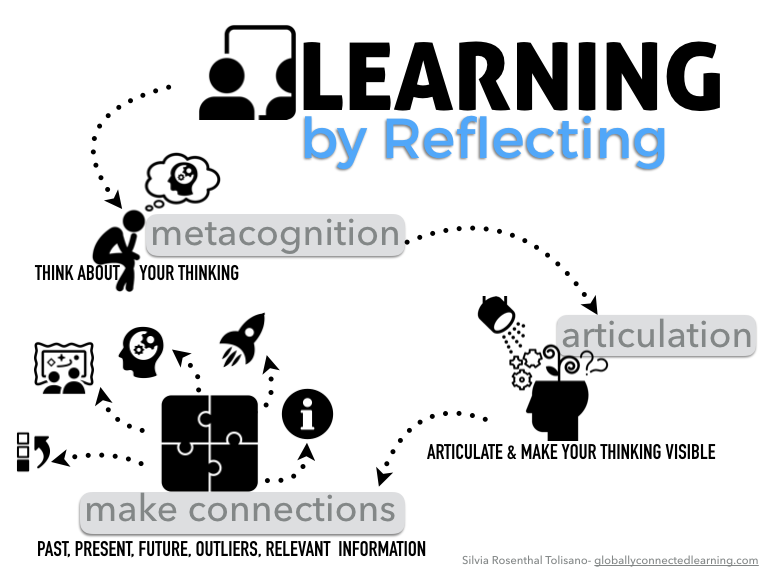
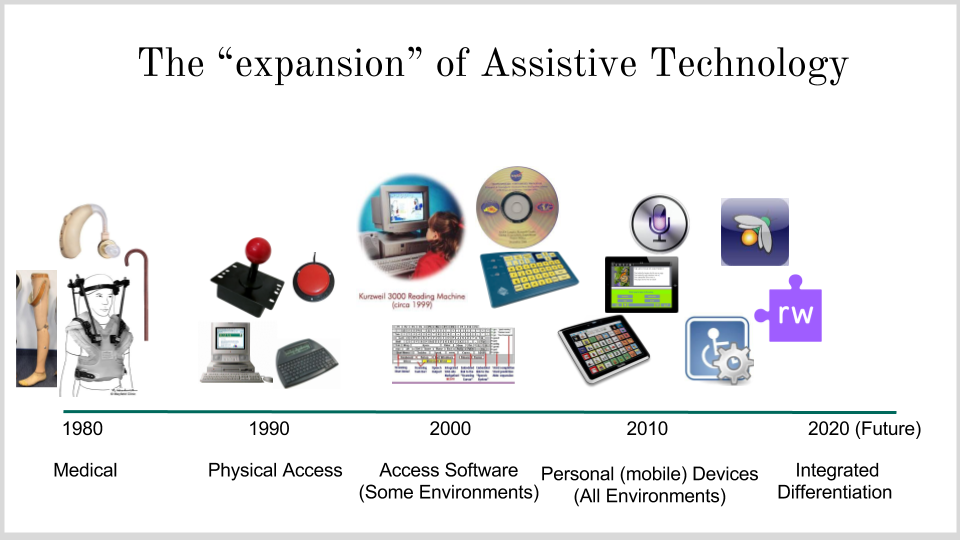

Hi Lei,
This is my first visit to your blog. Wow! Tons of great info, much of it new to me, and the features and aesthetics are amazing! Look forward to coming back and learning still more on your tech topic.
Jor
Hi my friends,
Thanks for viewing my new post. I think if we would like them to be used in education, we have to consider our audience's interest, the feasibility, the cost, and so forth. Most of the popular tools have similar functions. Just find the one you prefer!
Hi Lei, thanks for your sharing. I have never known these web conference software before. If teachers want to select a web conference software, they may consider the cost and useability. But there are many software which only provides a limited number of functions for free version. So which one do you think is the most appropriate one that can be used in education?
Lei Zhang
Thank you so much for sharing these resources! I wouldn't even know here to start. It seems that each has pros and cons as far as how many users are available for the free version. Also its important to think about what features you need, such as white board integration or screen sharing. I honestly wouldn't have known to look for many of these features, but moving forward, I feel more informed and prepared.