The introduction to Web-conferencing II
- lwang698
- Aug 31, 2018
- 2 min read
Updated: Sep 15, 2018
Want to know the meaning of this term Web-conferencing? Please watch the following video...
How does Web-conferencing work?
Basic components of Web-conferencing include slide control, polling and messaging. Slide control is used by the presenter for displaying slides at particular moments through out the event. Polling is a virtual survey used to answer questions posed by the speaker or other participants. A question will appear on the screen followed by a series of answers to choose from. Messaging allows participants to send questions or ideas to individuals including the presenter during the event.
Integrating Web-conferencing into your organization successfully can be made possible by keeping in mind the following valuable tips.
* Keep events short; live events of 60 to 90 minutes are best. If a program requires mote time, consider separate sessions.
* Start with a simple format and design; this will aid in mastering the basic controls of the interactive software, such as slide control, polling and messaging.
* Use of an "online specialist," especially during large events, helps to give everyone who asks a question an immediate response.
* Conduct a pre-conference check, to assure all participants are using compatible technology.
* Ease people into the technology by using the phone to deliver the audio and let the Webconference provide visual interaction to participants.
* Focus the presentation on three to four key messages the audience should receive; include time to interact and answer questions.
* Keep slides simple, avoid images that take too long to display on the browser of the audience.
* Hire a professional online moderator to facilitate the important event; this will keep it moving and focused.
* Test the "links" that will be sent to registered participants. If the links are incorrect, the audience won't be able to find the event.
* Formulate questions that include key messages of the event to assure effective feedback from the participants.
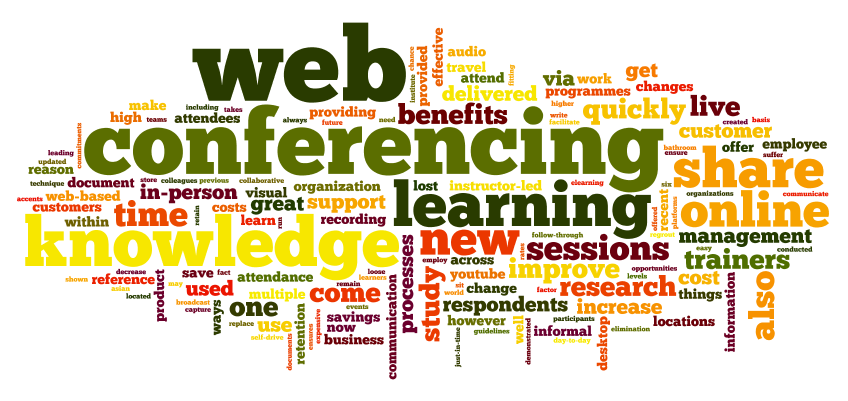
The image retrieved from http://ijunxion.com/web_conference.html
Web conferencing facilitates the internal and external communication in many sectors from different locations. Why not grasp a chance and try?
References:
Business Insights: Essentials. Web. 3 Sept. 2018.


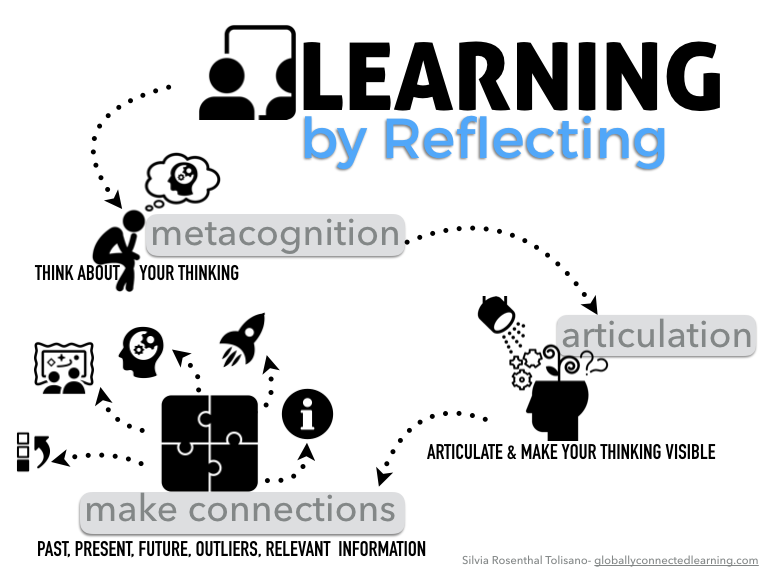
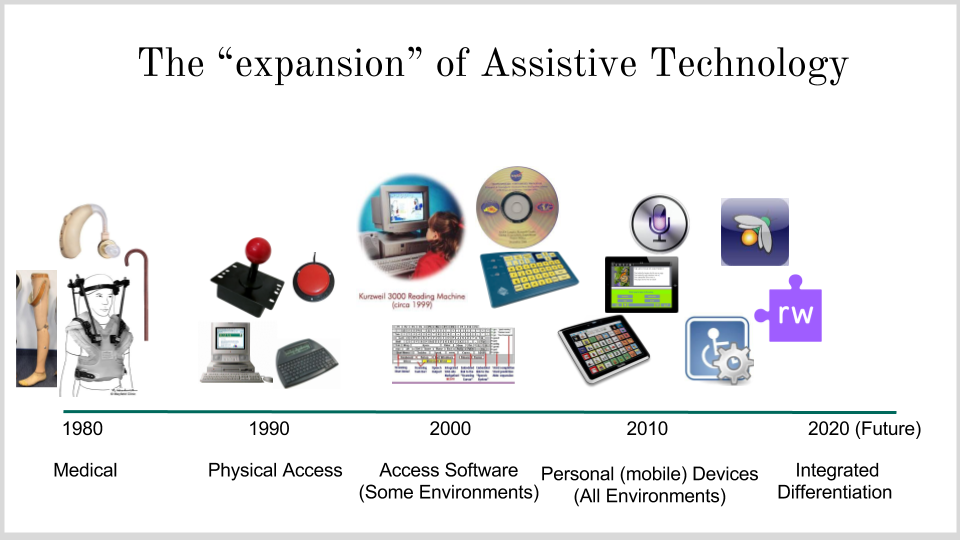

Hi my friends,
Thanks for your wonderful comments! It's a pleasure to know this post helps! I am looking forward to reading more comments from you!
Lei
Hello Lei,
The web conferencing information you shared this week was helpful. I had never heard of the term "slide control," however I have seen presenters use slides in webconferenceing setting before. I found the bulleted information to be very helpful to those setting up web conferences or webinars, particularly the comment about hirng a professional online moderator to ensure things run smoothly. I look forward to hearing more about web conferencing!
Thanks,
Koda Martin
Hi Lei,
Thank you for sharing all of this great information! Look forward to learning a lot from your blog!